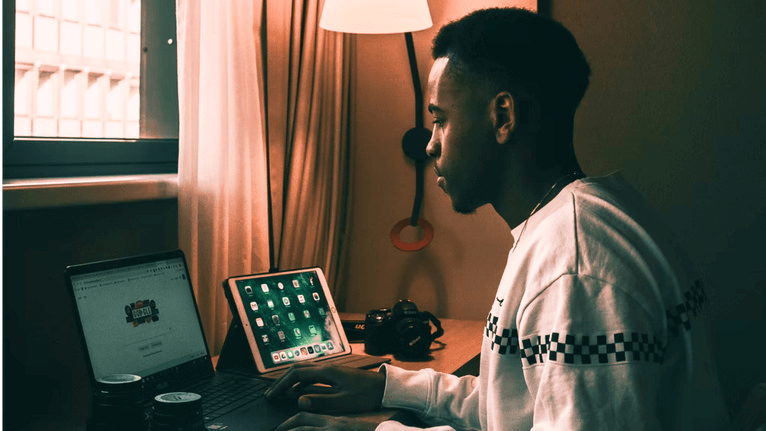
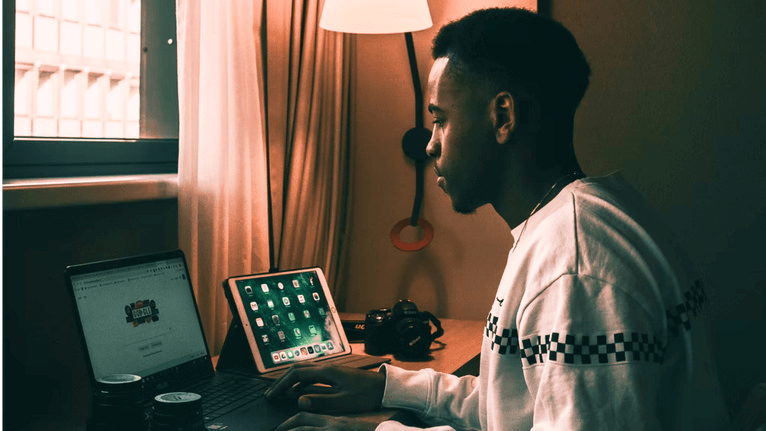
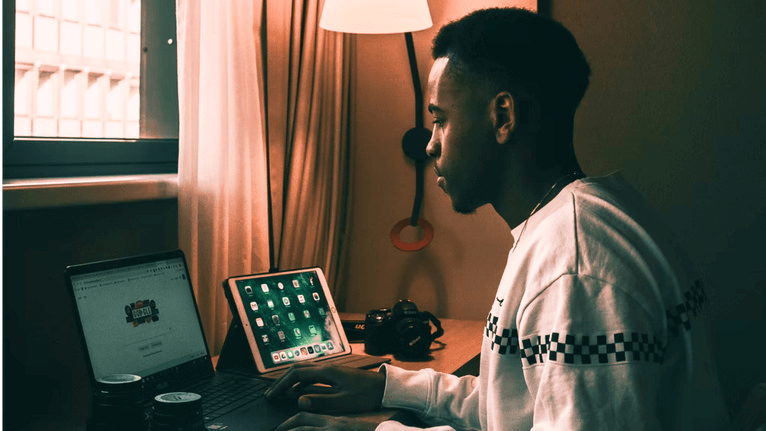
For some of you who might not know, 8k Everest pre-save link feature is available to all the users (including free plan users). Today, we will teach you how to get the pre-save link and why it is essential for your upcoming project release.
What is a pre-save link?
Pre-save link is a vital part of any new release marketing plan. It allows your fans to “pre-save” your upcoming release to their music library on music streaming platforms, including Spotify, Apple Music, Tidal, and Deezer. More stores will be available for the pre-save feature in the future.
How to get my pre-save link?
Pre-save links will be available within 3-5 days after your music has been successfully distributed to outlets before the release date. Please go to “Catalog/Releases-Products,” and you can find the pre-save link available under the “share” button. This option is currently only available for Spotify, Tidal, Apple Music, and Deezer. Please click here for detailed instructions.
What makes the pre-save link so vital for your new releases?
Pre-save link is now a widespread tool that many artists utilize to promote and market their music in the industry. By doing this, you can get closer to your audiences. You can share this pre-save link on your social media or blog, and then your followers can pre-save your upcoming album or singles on multiple music stores. Once your album/single is released, it will be added automatically to their library.
Pre-save links also count toward the number of “saves” or “adds” you get on release day, and the more you get, the more likely your track will feature in one of Stores’ algorithmic or editorial playlists; like “Release Radar.”
Why are the pre-save links not working?
Please note that pre-save links will be available within 3-5 days after distributing your music to outlets. This option is currently only available for Spotify, Tidal, Apple Music, and Deezer. Please wait patiently for the links to be activated. If your pre-save link is still not working after five days since distribution, don’t hesitate to contact us at support@8keverest.com.
Our website uses cookies to improve your experience. By using this site, you agree to our
Thank you for choosing 8k Everest Motion Pictures (“8k Everest Motion Pictures”, “we”, “us”, “our”). By signing up to or otherwise using the 8k Everest Motion Pictures platform, app, service, websites, and software applications (together, the “ 8k Everest Motion PicturesService” or “Service”), you are entering into a binding contract with 8k Everest Motion Picture, a Nepal based company.
Your agreement with us includes these Terms of Use (“Terms of Use”), our Privacy Policy, and relevant supplemental terms that apply to your interaction with each specific Service (collectively the “Agreements”). Please read these documents carefully. You acknowledge that you have read, understood, and accepted these Agreements and agree to be bound by them. If you don’t agree with (or cannot comply with) the Agreements that apply to the services with which you interact, then don’t access or use 8k Everest Motion Pictures Service.
In order to access and use the 8k Everest Motion Pictures service, you need to be at least 18 years old and have the power to enter a binding contract with us and not be prevented from doing so under any law. If you are under 18, you must be able to provide proof of your guardian’s consent. You also promise that the information you submit to us is true, accurate, and complete, and you agree to keep it that way at all times.
If you open an account on behalf of a company, organization, or other entity, then (a) “you” includes you and that entity, and (b) you represent and warrant that you are authorized to grant all permissions and licenses provided in the Agreements and bind the entity to the Agreements and that you agree to the Agreements on the entity’s behalf.
“Recordings” shall mean any and all audio recordings that you submit to 8k Everest Motion Pictures by uploading through the Services.
“Stores” shall mean any and all, now known or future, digital Internet consumer stores (such as Spotify, Deezer, iTunes, and Amazon, etc.), and/or any other digital retailers of music that 8k Everest Motion Pictures has, from time to time, entered into an agreement with.
“Metadata” shall mean the music metadata, the information embedded in an audio file that is used to identify the content. This includes, but is not limited to, track title, band or artist name, type of music, label, and the year the track was released.
“Territory” shall mean the world or specified applicable territory.
You grant us all necessary consents and rights, without limitation, to sell and make use of your recordings for digital downloads, interactive and non-interactive streaming, cloud services, and streaming-on-demand services. This grant of rights does not, however, constitute a transfer of ownership.
By using our Services you grant us, during the Term and throughout the Territory,
The above does not constitute a transfer of ownership to any of the material you have uploaded or submitted to 8k Everest Motion Pictures.
Any and all rights granted to us above are granted on a royalty-free license basis. This includes the use of any Metadata, artwork, lyrics, and videos of/embodying the Recordings if you have submitted any.
YOUR 8k Everest Motion Pictures ACCOUNT
In order to access certain features of the Service, you must create and/or sign into a user account (“8k Everest Motion Pictures Account”) of your own. Creating an account is completely free. Use of another’s account is not permitted. When creating your 8k Everest Motion Pictures Account, you must provide accurate and complete information.
You are solely responsible for the activity that occurs on your Amuse Account. You are also responsible for maintaining the security of your account password and the passwords of any third-party services you may have elected to link to your account.
Please review our fully transparent Privacy Policy for information regarding security, confidentiality, and what we do with the data you provide us.
We will always make a reasonable effort in ensuring that our Services are available. Should the Services be interrupted in any way, we will make a reasonable effort to correct the interruptions without delay. We are, however, not liable for any errors, delays, or interruptions that might occur.
When you upload your Recordings through our Services, you are asked to submit Metadata as well as cover artwork for use in the Stores. You submit the Recordings, cover artwork, and any other information and material (jointly “Material”) at your own expense and in formats required for use in the Stores.
You are fully responsible for everything you submit to us. If we find it unsuitable, we reserve the right to, in our sole discretion, remove the information and/or prevent you from using our Services and/or any or all Stores.
You submit the Recordings to us in a pre-agreed format and for a pre-agreed release date. The release date will be locked and you may not change it.
We will always do our best to perform the Services. 8k Everest Motion Pictures is, however, not responsible for any third-party failures in distributing the Recordings or Materials or removing the same or any failures by you to adhere to the instructions given for the distribution of your Recordings.
You keep 100% of your royalties earned from the Stores unless you have royalty splits without a 8k Everest Motion Picturest Subscription (please see our Subscriptions Plans for more information), with the exception of any third-party aggregator fees as well as applicable taxes due from you by law and any payment and banking fees incurred, as well as any amounts to cover any costs related to the handling of money and payments on your behalf. You are to every extent responsible for paying any other rights holders (producer, featured artist, etc.) that you might have and any applicable taxes according to the tax laws of your country.
Any royalties and income accrued from Recordings monetized by Youtube Content ID shall be subject to a 20% commission fee charge. The commission will be charged on any royalties and income accrued from February 2023 and onwards, from Youtube Content ID.
Any Recordings subject to a split Commission, will not be charged a fee on royalties accrued from Youtube Content ID.
You agree that your royalties are subject to the conditions and pro rata provisions as agreed in each agreement 8k Everest Motion Pictures has entered into with the Stores. The price is determined by us and the Stores, at our sole discretion.
The Stores report your earned royalties to us. Royalties will be credited to your 8k Everest Motion Pictures Account quarterly. The royalties refer to previous months as reported to us by the Stores after we’ve received payment from the Stores. Each Store has its own timeline delay for reporting your earned royalties, usually between 2-6 months. When royalties have been credited to your account, you are able to request to withdraw the money. Do note that due to the reporting delay, you will not receive any royalties during your first month(s) until 8k Everest has received the first reports from the Stores on your earnings. Any net revenues credited to your account will be held in a bank account owned by 8k Everest, and you agree that you will not receive any interest or other earnings.
The minimum amount of earnings you can payout is $10 USD and cannot be paid out in parts. Your earnings are accumulated and will be carried over until you reach the threshold of $10 USD unless your Account is terminated or canceled. The payout process takes approximately 1-7 business days. We will do our best to comply with this.
The payout service used is Paypal and M-Pesa. You must hold a Paypal or M-Pesa account to be able to receive your royalties earned. 8k Everest Motion Pictures reserves the right to add and change the payout service. We reserve the right to withhold a payout should we suspect that the information is incorrect, that you are involved in any fraudulent or illegal behavior, that an unauthorized person has accessed your account, or if we suspect that you have uploaded infringing Recordings.
Some countries are restricted by the payout service, as amended by them from time to time, and we are unable to process any payment to you should you reside in one of the countries restricted by the payout service. We accept no liability should the payout service limit payments to a country you reside in. Should you circumvent this, or breach the payment provider’s terms of use, you agree to us withhold any royalties and terminate your account. We reserve the right to amend this section from time to time.
Should a Store report the wrong amount, however great, of royalties that you have earned, 8k Everest Motion Pictures reserves the right to retroactively amend this. 8k Everest Motion Pictures assumes no liability regarding reports from Stores.
We have entered into agreements with different Stores for the purpose of distributing your Recordings. You may choose the Stores to you want your Recordings to be delivered to. The agreements that 8k Everest Motion Pictures enters with the Stores shall determine the terms on which your Recordings are sold or made available. It might vary from time to time, which Stores 8k Everest has entered into an agreement with. Therefore, 8k Everest cannot guarantee the sale and/or exploitation of the Recordings in any particular Store. 8k Everest assumes no liability if your Recordings are not made available in a particular Store or in any way taken down by the Stores.
8k Everest Motion Pictures assumes no liability for any interruptions, delays, errors, or any suspensions of access, reports, or payouts, in the Stores, neither in whole nor in part.
When you upload your Recordings, Metadata, and other Materials through the Service, we will send your Recording to the Stores. You will receive a locked release date, which you cannot change. Do note, that each Store determines the delivery time for the distribution of your Recordings. We do not assume liability for the delivery times of the Stores.
ROYALTY SPLITS
You can split royalties for a Recording with other team members. You can also receive royalty splits from other users’ Recordings. Users who are not paying for a Subscription to 8k Everest Motion Pictures will pay a commission of 20% on their share of the royalties earned from the Recording(s) they are invited to or create (the “Commission”). The Commission will be withheld on royalties earned from the period not paid for. Should you start paying for 8k Everest Motion Pictures plans, you will not pay the Commission on royalties earned during your Subscription period, subject to the Terms of Use.
You can add and edit royalty splits for new and previously released Recordings. Once new royalty splits are submitted, all invited users must accept and confirm the invites before any royalty splits can take effect. Royalty splits submitted will take effect on royalties reported from the same month the splits were confirmed. Should you have submitted royalty splits for a new Recording, all royalty splits must be confirmed on the day the Recording is released. Should there be any unconfirmed splits, the unconfirmed split will be reverted and assigned to the user whose account is the owner of the Recording.
You may not in any way use our Services for any unlawful purpose or for the following reasons.
You may not upload any Recordings or Materials which may.
We also do not allow the uploading of the following type of Recordings.
8k Everest Motion Pictures reserves the right to, in its sole discretion, determine if a Recording or if you have breached the above or any other section of the Agreements. If we find that a breach has occurred, we take such and any action we deem appropriate. We might, but are not limited to, temporarily or permanently remove your account and any and all Recordings and/or material uploaded through our Services, withhold any royalties attributable as well as freeze your Account, without notifying you. Should your Account be frozen, you will be able to log in and access information about streams and royalties accrued, as well as make payouts, should you have reached the threshold of $10 USD.
THIRD-PARTY APPLICATIONS
The 8k Everest Motion Pictures Service may be integrated with third-party applications, websites, and services (“Third Party Applications”) to make the Services available to you. These Third Party Applications may have their own terms and conditions and privacy policies and your use of these Third Party Applications will be governed by and subject to such terms and conditions and privacy policies. You understand and agree that 8k Everest does not endorse and is not responsible or liable for the behavior, features, or content of any Third Party Application or for any transaction you may enter into with the provider of any such Third Party Application.
YOUR USE OF THE 8k Everest Motion Pictures SERVICE
The 8k Everest Motion Pictures Service may be used and accessed solely for lawful purposes. You agree to abide by all applicable laws and regulations in connection with your use of the Service. You agree and warrant that you will not use the 8k Everest Motion Pictures Service to transmit, distribute, route, provide connections to or store any material that infringes copyrighted works or otherwise violates or promotes the violation of the intellectual property rights of any third party. You also agree to not threaten, harass, abuse, slander, defame, or otherwise violate the legal rights of any employee of 8k Everest Motion Pictures. 8k Everest Motion Pictures may remove your Recordings and terminate your Account if you are abusive or rude or provide false or intentionally misleading information to any 8k Everest Motion Pictures employees or agents.
Your 8k Everest Motion Pictures Account shall be used solely by you and may not be transferred or shared with any third party. You acknowledge that you are exclusively responsible for all usage or activity on your 8k Everest Account. You shall immediately notify 8k Everest Motion Pictures of any breach of security or unauthorized use of your 8k Everest account. Any fraudulent, abusive, or otherwise illegal account activity, including manipulated streams, shall constitute a basis to terminate your account. You agree to indemnify 8k Everest Motion Pictures against any liability and costs arising from such improper use of your 8k Everest Account.
You agree and warrant that you will not distribute, transmit or store any files or material that might infringe on copyrighted works. You also agree that you will not promote the violation of a third party’s intellectual property rights. If you do, you acknowledge that 8k Everest Motion Pictures may at any time, and in its sole discretion, remove your Recordings, disable access to the Services without notifying you and withhold any royalties assignable to the Recordings that are an infringement of copyrighted work, violates third party rights, or is subject to forced activity.
You also agree that:
Moreover, you agree not to:
You also agree that you will comply with all of the other provisions of the Agreements, at all times during your use of the Service.
You agree that 8k Everest Motion Pictures may terminate your Account and withhold any royalties if you violate the Agreements or, if 8k Everest Motion Pictures or any Store believes, in Jibu’s and that Store’s good faith discretion, that you are infringing the intellectual property rights of third parties and/or engaging in otherwise fraudulent or forced activity, including manipulated streaming.
Moreover, you agree and warrant that you shall not, in any way, conduct in any forced activity or systematic listening and that if you do so, it may result in 8k Everest Motion Pictures and/or a Store deleting and blocking your 8k Everest Account and removing any or all uploaded Recordings, without notifying you.
You agree that you are solely responsible for (and that 8k Everest Motion Pictures has no responsibility to you or to any third party for) any breach of your obligations under the Agreements and for the consequences (including any loss or damage that 8k Everest may suffer) of any such breach.
You acknowledge again that 8k Everest Motion Pictures may at any time, and in its sole discretion, remove your Recordings, disable access to the Services without notifying you and withhold any royalties assignable to the Recordings if you breach any of the above. Moreover, if you have uploaded any Recordings that infringe any intellectual property of another artist, 8k Everest Motion Pictures may withhold any royalties assignable to the Recordings, and pay them out to the copyright owner.
INFRINGEMENT AND REPORTING OF CONTENT
8k Everest Motion Pictures respects the rights of intellectual property owners. If you believe that any content on the Service infringes your intellectual property rights or other rights, please contact customer support. If 8k Everest Motion Pictures is notified by a copyright holder that any Content infringes a copyright, 8k Everest may in its sole discretion take actions without prior notification to the provider of that content. If the provider believes that the content is not infringing, the provider may submit a counter-notification to 8k Everest with a request to restore the removed content.
If you believe that any content infringes any other intellectual property rights or does not comply with these Terms of Use, please contact Customer Support.
OUR RIGHTS
We reserve the right to amend, discontinue or terminate our Services under this Agreement, at any time.
We reserve the right to reject or remove any Recordings or Materials from the Stores and our Services, that you have uploaded through the Services. We also reserve the right to terminate your access to the Stores or Services without notice.
OUR INTELLECTUAL PROPERTY
The 8k Everest trademarks, service marks, trade names, logos, domain names, and any other features of the 8k Everest brand are the sole property of Jibu and its subsidiaries. The Agreements do not grant you any rights to use any brand features and 8k Everest trademarks whether for commercial or non-commercial use.
We value hearing from our users and are always interested in learning about ways we can improve the Service. If you choose to submit comments, ideas, or feedback, you agree that we are free to use them without any restriction or compensation to you.
8k Everest will make reasonable efforts to keep the 8k Everest Service operational. However, certain technical difficulties or maintenance may, from time to time, result in temporary interruptions. 8k Everest reserves the right, periodically and at any time, to modify or discontinue, temporarily or permanently, functions and features of the 8k Everest Service, with or without notice, all without liability to you, except where prohibited by law, for any interruption, modification, or discontinuation of the 8k Everest Service or any function or feature thereof.
The terms of this Agreement shall commence and continue (the “Term”) unless terminated by either Party under the Agreements.
You may at any time terminate and cancel 8k Everest Services by contacting Customer Support.
8k Everest may terminate the Agreements or suspend your access to the 8k Everest Service at any time for any and no reason, including in the event of your actual or suspected unauthorized use of the 8k Everest Service and/or any content, or non-compliance with the Agreements. You may terminate your 8k Everest Account at any time by submitting a termination request to Customer Support.
Any sections of the Agreements that, either explicitly or by their nature, must remain in effect even after termination of the Agreements, shall survive termination.
TO THE FULLEST EXTENT PERMITTED BY LAW, IN NO EVENT WILL 8k Everest, ITS OFFICERS, SHAREHOLDERS, EMPLOYEES, AGENTS, DIRECTORS, SUBSIDIARIES, AFFILIATES, SUCCESSORS, ASSIGNS, SUPPLIERS, OR LICENSORS BE LIABLE FOR (1) ANY INDIRECT, SPECIAL, INCIDENTAL, PUNITIVE, EXEMPLARY, OR CONSEQUENTIAL DAMAGES; (2) ANY LOSS OF USE, DATA, BUSINESS, OR PROFITS (WHETHER DIRECT OR INDIRECT), IN ALL CASES, ARISING OUT OF THE USE OR INABILITY TO USE THE 8k Everest SERVICE, REGARDLESS OF LEGAL THEORY, WITHOUT REGARD TO WHETHER 8k Everest HAS BEEN WARNED OF THE POSSIBILITY OF THOSE DAMAGES, AND EVEN IF A REMEDY FAILS OF ITS ESSENTIAL PURPOSE; OR (3) AGGREGATE LIABILITY FOR ALL CLAIMS RELATING TO THE 8k Everest SERVICE, THIRD PARTY APPLICATIONS, OR THIRD PARTY APPLICATION CONTENT MORE THAN $1,000 (one-thousand USD), TO THE EXTENT PERMISSIBLE BY APPLICABLE LAW.
YOU SHALL INDEMNIFY AND HOLD HARMLESS JIBUMUSIC, ITS SUBSIDIARIES, AND AFFILIATES (INCLUDING ANY DIRECTORS, MEMBERS, EMPLOYEES, MEMBERS, AND OTHER REPRESENTATIVES), AND THE STORES FROM AND AGAINST ANY AND ALL CLAIMS, LOSSES, DAMAGES, LIABILITIES, COSTS, AND EXPENSES INCLUDING, WITHOUT LIMITATION, LEGAL EXPENSES AND COUNSEL FEES, ARISING OUT OF ANY BREACH OR ALLEGED BREACH BY YOU OF THE ABOVE WARRANTIES AND REPRESENTATIONS AND/OR USE OF THE RECORDINGS OR MATERIALS AS PERMITTED HEREUNDER.
Other than as stated in this section or as explicitly agreed upon in writing between you and 8k Everest, the Agreements constitute all the terms and conditions agreed upon between you and 8k Everest and supersede any prior agreements in relation to the subject matter of these Agreements, whether written or oral.
8k Everest takes no liability or responsibility for failures in providing any of our Services if they are caused by an event outside 8k Everest control. Force Majeure means an event beyond our control that prevents us from complying with any obligations under this Agreement. These events include, but are not limited to, fires, earthquakes, tidal waves, floods, war, hostilities, invasion, embargo, revolution, civil war, riot, strikes, lockouts, acts or threats of terrorism, commotion, failures of public or private telecommunication networks, third party force majeure and an epidemic.
Should an event of Force Majeure occur, 8k Everest will notify you as soon as reasonable and give an estimate of when due fulfillment can be expected. You may cancel your Services with us if your Service is affected by Force Majeure.
The Agreements and our Services shall be governed by the laws of Nepal and any dispute regarding this Agreement shall be submitted to the exclusive jurisdiction of the Court of Nepal, as the first instance.
Occasionally we may, at our discretion, make changes to the Agreements. It is your responsibility to check for any changes made to the Agreements. When we make material changes to the Agreements, we might provide you with prominent notice as appropriate under the circumstances, e.g., by displaying a prominent notice within the Service or by sending you an email. In some cases, we might notify you in advance. Your continued use of the Service after the changes have been made will constitute your acceptance of the changes. Please, therefore, make sure you read any such notice carefully.
If you have any questions concerning the 8k Everest Service or the Agreements, please contact our Customer Support.
Welcome to 8k Everest, a service provided by 8k Everest Africa (“8k Everest,” “we,” “us,” or “our”).
8k Everest provides a digital music distribution service that distributes music through online stores and streaming services on behalf of its customers and collects and distributes the related earnings.
This Privacy Policy explains how we collect, disclose and otherwise process Personal Data (defined below) when you use our website (the “Site”) and all related sites, mobile apps, software, APIs, and other services provided by 8k Everest (together with the Site, “Service”), and your choices concerning our data practices.
“You” or “your”, as used in this Privacy Policy, refers to the individual to whom Personal Data relates.
Please read this Privacy Policy before using our Service or submitting any Personal Data to 8k Everest and contact us if you have any questions.
When you use our Service or otherwise interact with us, we collect information that alone or in combination with other information could be used to identify you (“Personal Data”) as follows:
Account Data: If you wish to register for the Service, you will need to provide us with certain Personal Data, such as your name, email address, password, postal address, phone number, as well as any biography/profile information (including profile photos) you would like associated with your music at online stores and streaming services.
Creator Data: We will collect information about how you categorize yourself with respect to your content (for example, whether you are a musician, a label, or some other category of the creator, the music you upload, and information relating to how often your music is played in online stores and streaming services).
Communication Data: If you contact customer service or otherwise communicate with us by email or otherwise, we may collect Personal Data related to those communications, including the contents of the communications and the data and time they occurred.
Payment Data: In order for us to pay your royalties to you, we will need to collect your PayPal and M-Pesa ID and certain tax information. When you pay for our Service, we collect certain billing information through our payment processor Stripe, Inc. (“Stripe”), such as billing address, payment card details, and bank account information. Accordingly, in addition to this Privacy Policy and our Terms of Service, Personal Data related to the payments you make through the Service are also processed according to Stripe’s services agreement and privacy policy.
Fan Data: One aspect of the Service allows musicians and content creators registered to the Service to communicate with and better understand their fans. Accordingly, if you are a fan of one of our musician and content creator customers, we may collect your email address from online stores and streaming services if you follow or otherwise interact with our musician and content creator customers, so they can keep you posted on their news, events and other updates.
Social Media Data: We have pages on social media sites like Instagram, Facebook, Twitter, and YouTube (“Social Media Pages”). When you interact with our Social Media Pages, we will collect Personal Data that you elect to provide to us through your settings on the Social Media Site, such as your profile and contact details. In addition, the companies that host our Social Media Pages may provide us with aggregate information and analytics regarding the use of our Social Media Pages.
Online Activity Data: When you visit, use and interact with the Site, we may receive certain information about your visit, use or interactions. For example, we may monitor the number of people that visit our Site, peak hours of visits, which page(s) are visited on our Site, the domains our visitors come from (e.g., google.com, yahoo.com, etc.), and which browsers people use to access and visit our Site (e.g., Firefox, Microsoft Internet Explorer, etc.), broad geographical information, and Site-navigation pattern. In particular, the following information is created and automatically logged in our systems:
We use Personal Data to provide the Service, including uploading your music to online stores and streaming services, sending accounting statements to you, and paying you the royalties you are owed. This processing is necessary to perform our contract with you.
We also use Personal Data as necessary for the following legitimate business interests:
Marketing. We may contact you to provide information we believe will be of interest to you. For instance, if you elect to provide your email address, we may use that information to send you promotional information about our products and services. You may opt out of receiving emails by following the instructions contained in each promotional email we send you or by contacting us. If you unsubscribe from our marketing lists, you will no longer receive marketing communications but we will continue to contact you regarding our Site and Services and to respond to your requests.
In certain circumstances we may share your Personal Data with third parties without further notice to you, unless required by the law, as set forth below:
We keep Personal Data for as long as reasonably necessary for the purposes described in this Privacy Policy, while we have a legitimate business need to do so, or as required by law (e.g. for tax, legal, accounting or other purposes), whichever is the longer.
If you have elected to receive marketing communications from us, we retain information about your marketing preferences until you opt out of receiving these communications and in accordance with our policies.
To determine the appropriate retention period for your Personal Data, we will consider the amount, nature, and sensitivity of the Personal Data, the potential risk of harm from unauthorized use or disclosure of your Personal Data, the purposes for which we use your Personal Data and whether we can achieve those purposes through other means, and the applicable legal requirements.
If you need to change or correct your Personal Data, or wish to have it deleted from our systems, you may contact us at support@54.165.160.59. We will address your request as required by applicable law.
Our Service is not directed to children who are under the age of 13. 8k Everest does not knowingly collect Personal Data from children under the age of 13. If you have reason to believe that a child under the age of 13 has provided Personal Data to 8k Everest through the Service please contact us and we will endeavor to delete that information from our databases.
The Site may contain links to other websites not operated or controlled by 8k Everest, including social media services (“Third Party Sites”). The information that you share with Third Party Sites will be governed by the specific privacy policies and terms of service of the Third Party Sites and not by this Privacy Policy. By providing these links we do not imply that we endorse or have reviewed these sites. Please contact the Third Party Sites directly for information on their privacy practices and policies.
We and our partners use cookies to operate and administer our Site, make it easier for you to use the Site during future visits, and gather usage data on our Site.
For more information about the cookies used on our Site, please refer to our Cookie Policy, which forms part of this Privacy Policy.
You use the Service at your own risk. We comply with industry standards to protect Personal Data both online and offline from loss, misuse, and unauthorized access, disclosure, alteration or destruction. However, no Internet or e-mail transmission is ever fully secure or error free. In particular, e-mail sent to or from us may not be secure. Therefore, you should take special care in deciding what information you send to us via the Service or e-mail. Please keep this in mind when disclosing any Personal Data to 8k Everest via the Internet. In addition, we are not responsible for circumvention of any privacy settings or security measures contained on the Service, or third party websites.
Whether or not you provide Personal Data to us is completely up to you, but if you choose not to provide information that is needed to use some features of our Site, you may be unable to use those features. You can also contact us to request access to your data or to ask us to update, correct, or delete your Personal Data.
The Service, and our business may change from time to time. As a result we may change this Privacy Policy at any time. When we do we will post an updated version on this page, unless another type of notice is required by the applicable law. By continuing to use our Service or providing us with Personal Data after we have posted an updated Privacy Policy, or notified you if applicable, you consent to the revised Privacy Policy and practices described in it.
If you have any questions about our Privacy Policy or the information practices of the Site, please feel free to contact us at support@8keverest.com.