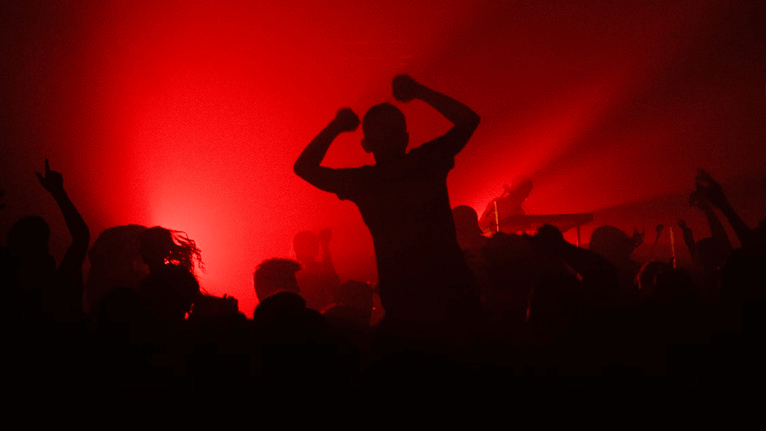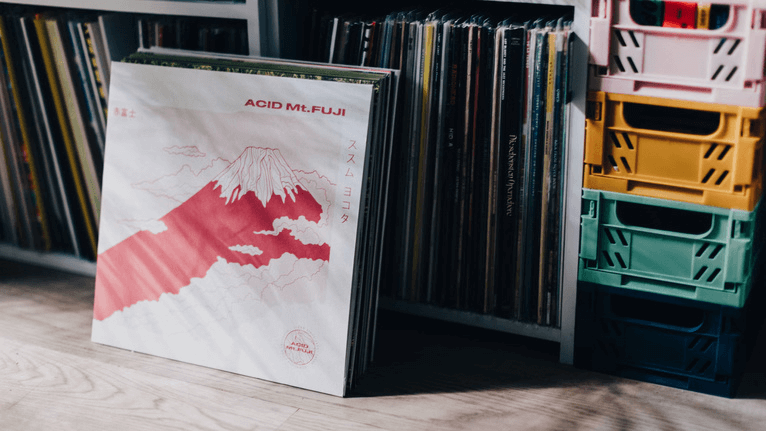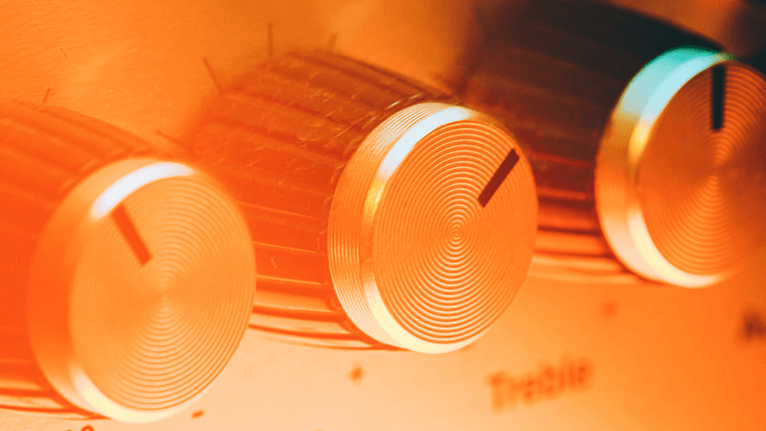When planning a new release, you need to set the release date in advance to ensure your release goes live on all digital stores simultaneously and at the chosen date. We recommend you upload your music at least 2-3 weeks before the release date to ensure everything goes right.
Some artists may argue why it would take so long for the music distribution process? Below are some main reasons for this.
Firstly, all music distribution platforms will review your music upon submission. This process ensures that the contents (the assets and metadata) meet the basic requirements, including the audio file, cover artwork, and copyright issues. This procedure usually takes around 2-3 business days.
Once the distributor approves your music, the song(s) are forwarded to the digital stores for assessment according to their requirements and guidelines. This procedure typically takes around 2 days to 3 weeks, depending on the store. For example, it would take about three business days for Boomplay to approve the new releases.
Furthermore, you need to set aside enough time for your music promotion campaigns. Most distributors take around 2 to 3 weeks to get your music to the stores. You can utilize this period for the pre-save and pre-order campaigns.
Last but not least, reserve enough time to correct the possible problems and errors that may arise. It can be the audio flaws or cover artwork problems. If you submit your music 2 to 3 weeks in advance, this should be enough time to correct all the errors and meet your target release date.
For example, suppose you wish to release your new album on 19th November. In that case, you’d better upload your music to 8k Everest no later than 28th October.
Usually, with us at 8k Everest, it would only take ten days for your music to be live on all digital outlets. However, we sincerely suggest all the artists submit their new music 3-4 weeks in advance. This will spare you enough time to address any possible inconveniences during the reviewing process.